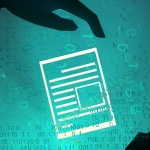Today, people are constant on the move and there’s a temptation to look for open, free Wi-Fi network around the city. Although open networks are free and convenient, they could represent big problems. Because everyone can access the data, it also means that you will be vulnerable to hacking. With the right knowledge and tool, hackers could steal your critical data as they travel through the air. Many people habitually access email, social media and banking account using free, open Wi-Fi networks. When you log into a website, your username and password will be transmitted over the air. There are different methods of safeguarding your data, such as by using Virtual Private Networks or VPNs. This technology should provide a secure way for you to surf the web.
- It’s easy to install and use VPN. You can download the program and start creating an account. The drawback of using a VPN is that you need to pay monthly fee for the paid version. The free version still works, but it will perform less and can advertising can be quite disruptive. Dedicated Security Appliance is an alternative method, but it requires at least intermediate knowledge of computing. It is a firewall-based solution that helps you to browse the web securely. However, you will still need to use the ISP network, so your data transmission can still be traced easily. Here are ways to build your own VPN
- Get DDT-WRT: First of all, make sure that your router has full compatibility with DD-WRT. If there’s no VPN tab in the DD-WRT interface, then you need to update the installation.
- Prepare configuration setting: It’s very important for you to prepare all critical details, such as username, password, external IP address, internal IP address and the internal DHCP range for the router.
- Enable VPN servers: First of all, you may start with an open VPN. Log into VPN and click on the Services tab. Go to VPN sub-tab and click on the PPTP Server. Type in external IP Address in the Server IP field. In the Client IP field, type in the IP Address range that connects to the computer. You should also use the internal IP address range of your router. In the CHAP-Secrets section, you should type in username and passwords.
- Enable client: Mobile clients are often different, but they should have basic principle. For Android 4.1 or higher, you should use the following steps.
- Go to Configurations
- Click on the More Networks tab
- Click on VPN and click on the + sign to add a new VPN
- Type in the VPN name
- Type in the server IP Address
- Click Save and click on the connection
- Type in username and password
- Click on Connect
By following these steps, you can create a new VPN and surfing the World Wide Web will be a much safer activity. VPN is a secure pathway that can help to encapsulate your data. So, critical information will be highly secured.