If you are an owner of a Macbook, it means that you should also have the Safari internet browser. It is the default option for macOS. And while the browser does its job quite well, it should be noted that you have other options as well.
While most internet browsers come with a set of defined features that are available for every browser, there are some instances when Safari falls short. For example, you will not be able to use certain YouTube features, like support for 4K video.
Ultimately, it comes down to personal needs, and if you have been struggling with Safari, consider the alternatives below.
Opera

Opera happens to be one of the oldest browsers and has been around for quite a few years now. Despite that, it continues to receive updates and new features, making it one of the best alternatives to Safari.
One of the most significant changes was the switch from the Presto to the Chromium engine. And it does not seem like there are any intentions of going back.
Opera claims that its biggest advantage is a built-in virtual private network that is free to every user. VPNs are not necessarily something that everyone needs, but the feature can come in handy when you are surfing the web while connected to a public Wi-Fi. On the other hand, do not expect a free VPN service to carry you as much as you would get from the best VPN networks.
Removing Opera from the computer is no trouble. It is like any other application, but if you are experiencing problems, follow this link and find out what needs to be one.
Lastly, it is worth mentioning that Opera comes with a decent list of available extensions. You will also find integrated messaging clients, such as WhatsApp and Facebook Messenger. Oh, and a battery saver can also be of good use, especially if you do not have a charger with you, and the battery is on its last lifeline.
Chrome
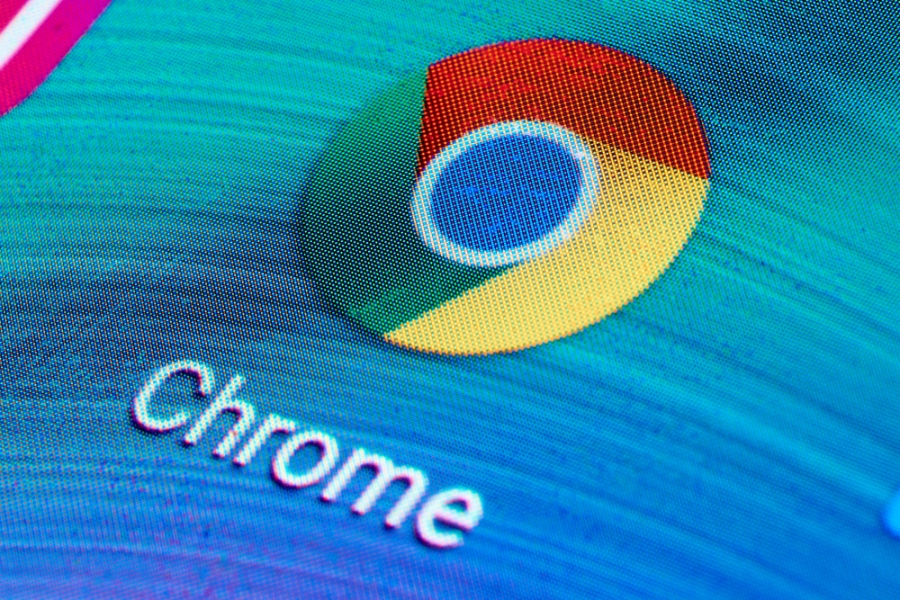
Google Chrome is, without a doubt, the most popular browser in the world. About 40 percent of people use it for their internet browsing needs.
Given its popularity, it is not that surprising to see that there are a lot of good things said about Chrome. Moreover, you can expect to see a lot of new updates and features added for years to come because so many people depend on this browser.
The list of available extensions is also something that you will not find with other browsers. You are free to customize the browser and be in charge of your own internet experience.
Of course, Google Chrome has some downsides as well. For one thing, some users may find that it is taking too much memory, so computers with not as much RAM will struggle.
Also, Google is not the best company when it comes to tracking user data. Even if the intent is to improve their services, not everyone is happy when someone is keeping tabs on them. If you fall into the same category, get an extension that will block information tracking.
Firefox

Mozilla Firefox was once the most popular browser but lost its place gradually. Nowadays, though, it seems like the situation is turning around again, and Firefox seems to be doing much better thanks to continuous updates and emphasis on speed as well as reliability.
Most recent upgrades made significant improvements to the battery life, which is one of the biggest downsides for most non-Safari browsers out there.
You will also find a plethora of available extensions. And even if the selection is not as big as Chrome’s, the most important and necessary add-ons are available. Not to mention that there will be new additions in the future thanks to the recent rise of Firefox popularity.
Edge

Edge has also made a switch to the Chromium engine, and it did not take too long before the introduction of the Mac version.
The best way to describe Edge in terms of its value would be average. There are no significant advantages that it holds over other browsers, with maybe one exception of tracking prevention.
Does this have to be a bad thing? Not necessarily. After all, not every internet user needs a browser that is full of different features. Sometimes, simple is the best. And when it comes to simplicity overall, Edge certainly is an option worth considering.
Brave

Brave can seem like a copy of Chrome. If you used the latter for a while, you should be more than familiar with how Brave ought to work. Almost all of Chrome’s extensions are available on Brave.
The focus is on privacy and security. A lot of built-in protection measures make Brave one of the safest browsers. If your internet surfing consists of websites that require extra precaution, consider giving Brave browser a try.







