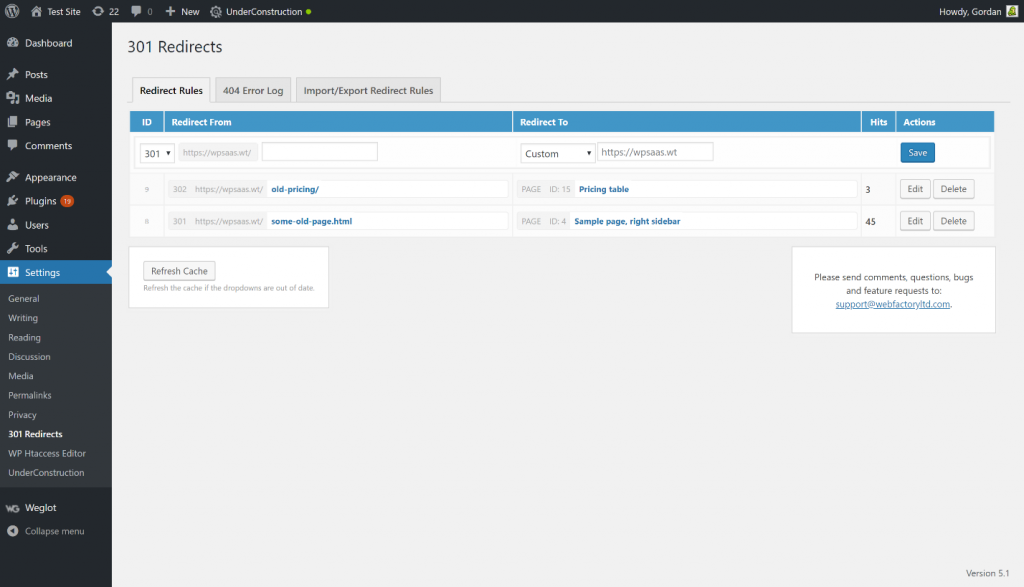The main goal of every website is to boost traffic and reach the audience to improve business or gain readers. As many of them start and work on a budget, paid traffic is not an option. Fortunately, it is not necessary to have a large investment, but it is a ‘must know’ how to refer the visitors to land on the website. Acquiring organic traffic is far of being mission impossible if you have a good plan on how to run the website properly.
Traffic in general depends on search engines, and it is crucial for the success of the site to be competitive and stand out of the crowd. Visitors are supposed to find you without a reference by other websites. SEO is of utmost importance to get to visitors, and the first step is to publish accurate, interesting, and relevant content regularly. This quality strategy is, however, not enough to guarantee long-term success.
To retain visitors and constantly acquire the new ones, you have to improve SEO all the time. Progressively, the website will become crowded with content since you have been adding constantly new posts and pages. We must put the question of what if the content is not brand new but updated, changed, or with some additional important information? This might be an issue, and it can seriously affect the website’s traffic.
Redirect Old Articles with 301 Redirects Plugin
While running a blog or business, you constantly improve your knowledge, and many posts can be outdating after a while. Instead of deleting them and risk to have broken links as a consequence, you can try to preserve them as an improved version. Situations when articles need a change are normal and common. You can decide to write more about some topic or share information the old article had not contained. That would not be a problem at all if you could automatically redirect visitors to a new article.
Well, you can do it! It is possible to redirect not only one but several articles into the new better one. There is more than one way to create redirects, but none of them is as simple and user-friendly as 301 Redirect plugin.
Its main purpose is not only to keep users but to boost the organic traffic and retain SEO. In its essence, 301 redirects are a bridge from one page to another. It considers the permanent change of the web address meaning that the article (or any other post or page) has been moved to another location. The browser recognizes the HTTP status code of the redirected article, and send users to the new URL. If you had not done it properly or you skipped the step, you risk to get back to the beginning and wait for months to come to the previous number of visitors.
If you think that the users will find new content automatically, you are wrong, but new posts deriving from the old ones are not hard to find if they are redirected. This important step is to be skipped at no terms. It is the only way to keep visitors engaged and posted about the changed location.
Open-source Software for Everyone
301 Redirects plugin can you install from the WordPress Admin Dashboard in just a few steps, and everyone can use it with ease. It is open-source software which does not require any coding skills. Traffic would be re-routed to the new permanent URL destination. Remember that every change on the website leaves traces. For that reason, everything should be well connected and work as a whole without any difficulties.
Changing or deleting posts or pages can alter the website’s structure, and in that case, users may not find the desired content. 301 redirects exclude this possibility. Use the plugin to guide visitors to a new address in a simple way. It is done in less than a minute of typing in the boxes. In the option ‘Redirect rules’ you create the route from the former to the current, permanent URL.
There are different types of redirects for different situations, but in cases when you want to improve SEO by guiding visitors to new content, 301 redirects are the best. They are permanent redirects informing search engines about the page’s location change.
No visitors can be lost. Just on the contrary, they will easily find improved content. Otherwise, the links will remain broken, and that can seriously jeopardize your business. A lot of visitors decide to continue searching elsewhere when encountering broken links, and your ranking will decrease.
‘Power’ of the Old Content Getting Improved
SEO professionals have recognized the relationship between page rank and 301 redirects. Quality of the links is important criteria to estimate the page’s value. There are a lot of others ranking factors, but this should you keep in mind when you come to the idea to replace old articles with the new one. It was recorded that 301 redirects suffered from some loss of page rank, let say around 15%. However, in the 2016, Google changed the policy regarding this issue which enable page rank to remain intact after applying 301 redirects. In short, this good news means that you will never lose your ‘power’ after redirecting old articles into a new improved one. By merging topically-related posts you boost organic traffic and improve SEO.
Since 301 redirects have a page rank, the quality of each article becomes the part of another, and it increases their competence. Quality content draws always more traffic. If 301 redirects are used strategically, they have a lot of impact on SEO. The good thing is that you do not have to create them by modifying the .htaccess file. There are simpler ways to do that fast and effortlessly. 301 Redirects plugin works smoothly and is highly rated by its users. Most importantly, the quality of the content will not be lost. The best parts will be incorporated into a new article, making it look better.